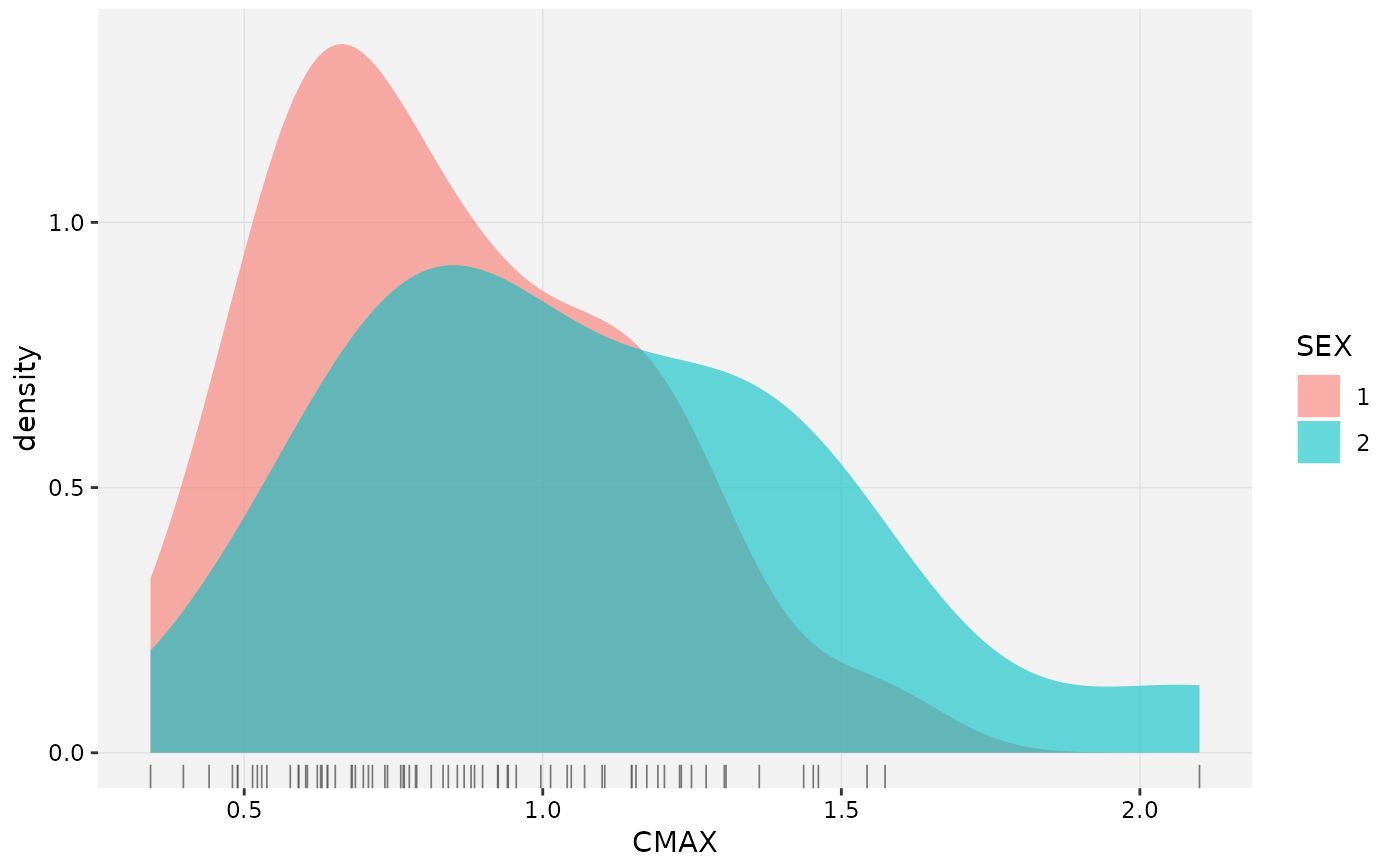group_by() takes an existing table and converts it into a
grouped table where operations are performed "by group". ungroup() removes grouping.
summarize() reduces multiple values down to a single value.
# S3 method for class 'xpose_data'
group_by(.data, ..., .problem, .source, .where)
# S3 method for class 'xpose_data'
ungroup(x, ..., .problem, .source, .where)
# S3 method for class 'xpose_data'
summarise(.data, ..., .problem, .source, .where)
# S3 method for class 'xpose_data'
summarize(.data, ..., .problem, .source, .where)Arguments
- .data
An xpose database object.
- ...
Name-value pairs of expressions. Use
NULLto drop a variable.These arguments are automatically quoted and evaluated in the context of the data frame. They support unquoting and splicing. See the dplyr vignette("programming") for an introduction to these concepts.
- .problem
The problem from which the data will be modified
- .source
The source of the data in the xpdb. Can either be 'data' or an output file extension e.g. 'phi'.
- .where
A vector of element names to be edited in special (e.g.
.where = c('vpc_dat', 'aggr_obs')with vpc).- x
Same as .data (used for consistency with dplyr functions).